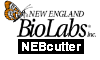
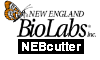 |
NEBcutter | |
| Help for the opening page |
"Local sequence file" -
enter the name of a sequence file held on your local computer. Use the
"Browse" button to check your local files.
 Recognized file formats include: FASTA, GCG, DNAStar, DNA Strider,
EMBL and GenBank flatfile. A text file containing just plain DNA sequence is also
accepted.
Recognized file formats include: FASTA, GCG, DNAStar, DNA Strider,
EMBL and GenBank flatfile. A text file containing just plain DNA sequence is also
accepted.
"GenBank number" - enter a valid Genbank number or use the "Browse GenBank" button to search GenBank if you do not know the GenBank number of your sequence.
"Paste in your DNA sequence" - use the cut and paste facility of your local computer to transfer a sequence into the box. Either plain DNA sequence or a FASTA formatted sequence is acceptable. Alternatively, a short sequence can be typed in directly.
"Standard sequences" - these can be used to play with the program and explore its features. Just click on one of the names.
"The sequence is" - use these buttons to indicate whether the sequence is linear or circular. Note that if a GenBank file is used that contains a circular sequence NEBcutter will pick that up automatically.
"Enzymes to use"
i) "NEB enzymes" is the default and encompasses all enzymes sold by NEB, including isoschizomers and neoschizomers.
ii) "All commercially available specificities" includes all NEB enzymes as well as those few additional enzymes with unique specificities that are sold by other companies and are not available from NEB.
iii) "All specificities" includes the full complement of specificities, both those commercially available and those still only described in the literature (appropriate source information is available that might allow these enzymes to be obtained from the discoverers).
iv)"All + Defined oligonucleotide sequences" includes all specificities, plus up to 40 additional oligonucleotide sequences that can be defined by the user.
v)"Only defined oligonucleotide sequences" skips all enzymes and processes only the user-defined oligonucleotide sequences.
 "More options" -
Click on this button to see further options, for example to add other enzyme Types
(I and/or III), to skip one or more methylation sensitivity detection routines,
to change the genetic code to be used, or to specify a subregion within the input file.
"More options" -
Click on this button to see further options, for example to add other enzyme Types
(I and/or III), to skip one or more methylation sensitivity detection routines,
to change the genetic code to be used, or to specify a subregion within the input file.
"Minimum ORF length to display" - enter the minimum length of ORF (open reading frame) that should be displayed. By default all ORFs of 100 or more amino acids are shown.
"Name of sequence" - if you wish to identify the input sequence its name should be entered here. Failure to enter a name will result in the default "unnamed sequence". This name will appear in the "Earlier projects" list which allows you to access this sequence later. Sequences are deleted from this list after 2 days of inactivity.
 "Delete projects" removes all of your project
files from our server.
"Delete projects" removes all of your project
files from our server.
"Comments" - click on this button to send comments about this page or the program in general to NEB.
"Submit" - click on this button to submit your sequence for analysis by NEBcutter.
"Help" provides a description of the function of each option shown on this page.
 "Disable cookies" - check this box if you don't
want our server to send a cookie to your browser.
This "cookie" is used to recognize you the next time you return to NEBcutter's
opening page and display the list of your earlier projects.
Note that this setting will not prevent your sequence from being stored on our
server, instead you won't even be able to delete it manually because the "Delete
projects" button also relies on cookie support. You will also need to check it
each time you submit a sequence.
"Disable cookies" - check this box if you don't
want our server to send a cookie to your browser.
This "cookie" is used to recognize you the next time you return to NEBcutter's
opening page and display the list of your earlier projects.
Note that this setting will not prevent your sequence from being stored on our
server, instead you won't even be able to delete it manually because the "Delete
projects" button also relies on cookie support. You will also need to check it
each time you submit a sequence.